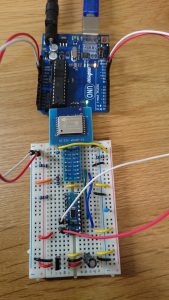ちょっとはまりました。
RASPBIAN JESSIEの2016-11-25バージョンではデフォルトでSSH接続が外部からできなくなってしまいました。
外部から接続しようとするとこんな感じ
1 2 3 4 5 6 7 8 9 | $ ssh -vvv 192.168.11.102 -l pi OpenSSH_7.2p2, LibreSSL 2.4.1 debug1: Reading configuration data /etc/ssh/ssh_config debug1: /etc/ssh/ssh_config line 20: Applying options for * debug2: resolving "192.168.11.102" port 22 debug2: ssh_connect_direct: needpriv 0 debug1: Connecting to 192.168.11.102 [192.168.11.102] port 22. debug1: connect to address 192.168.11.102 port 22: Connection refused ssh: connect to host 192.168.11.102 port 22: Connection refused |
どうやら仕様変更があったようです
http://downloads.raspberrypi.org/raspbian/release_notes.txt
1 2 3 4 5 6 7 8 9 10 11 12 13 | 2016-11-25: * SSH disabled by default; can be enabled by creating a file with name "ssh" in boot partition * Prompt for password change at boot when SSH enabled with default password unchanged * Adobe Flash Player included * Updates to hardware video acceleration in Chromium browser * Greeter now uses background image from last set in Appearance Settings rather than pi user * Updated version of Scratch * Rastrack option removed from raspi-config and Raspberry Pi Configuration * Ability to disable graphical boot splash screen added to raspi-config and Raspberry Pi Configuration * Appearance Settings dialog made tabbed to work better on small screens * Raspberry Pi Configuration now requires current password to change password * Various small bug fixes * Updated firmware and kernel |
解決方法はブートパーテーションにsshという名のファイルを作るだけ。
1 2 3 | $ cd /boot $ sudo touch ssh $ sudo reboot |
セキュリティのためとはわかりますが、いきなり塞がれると困ってしまいました。